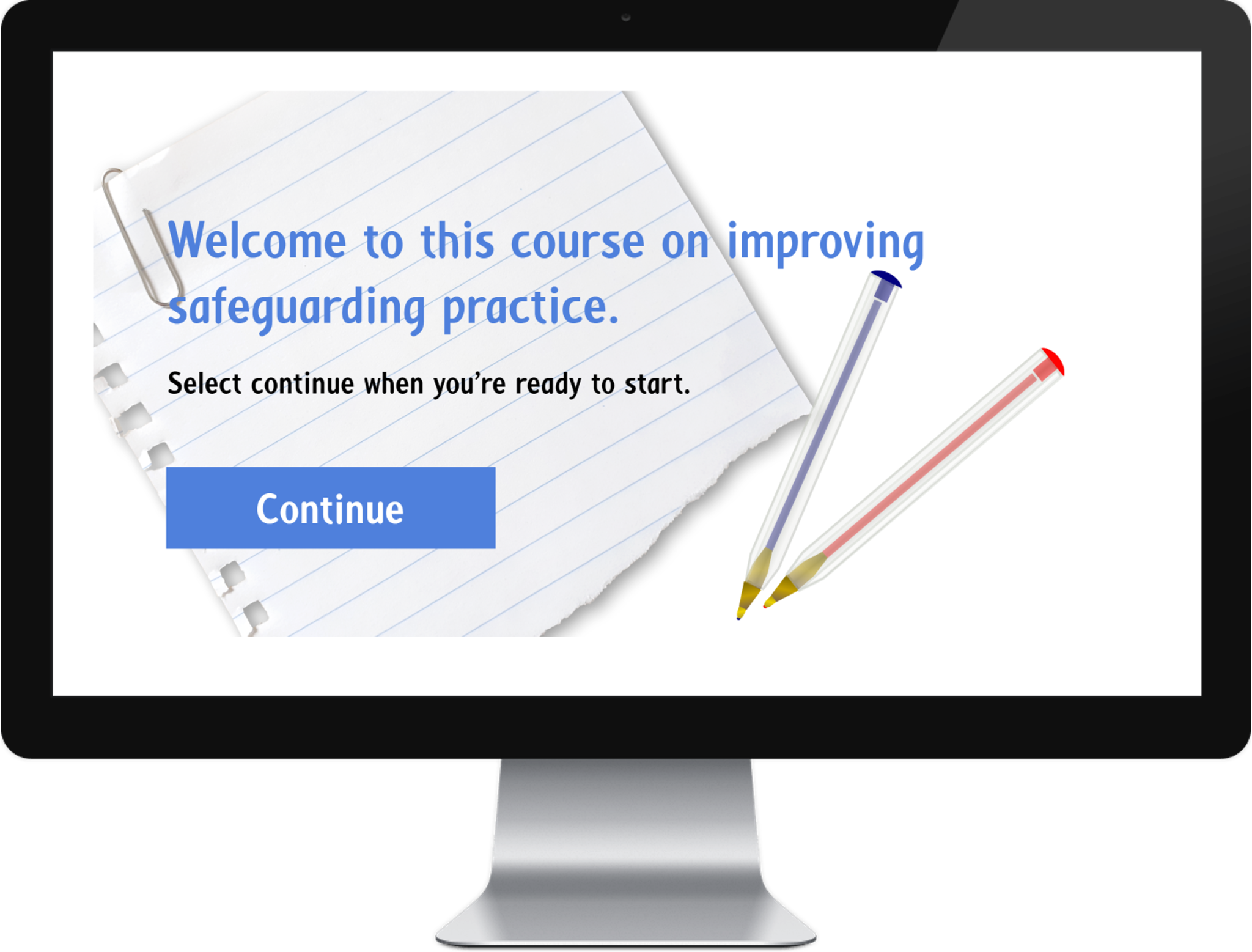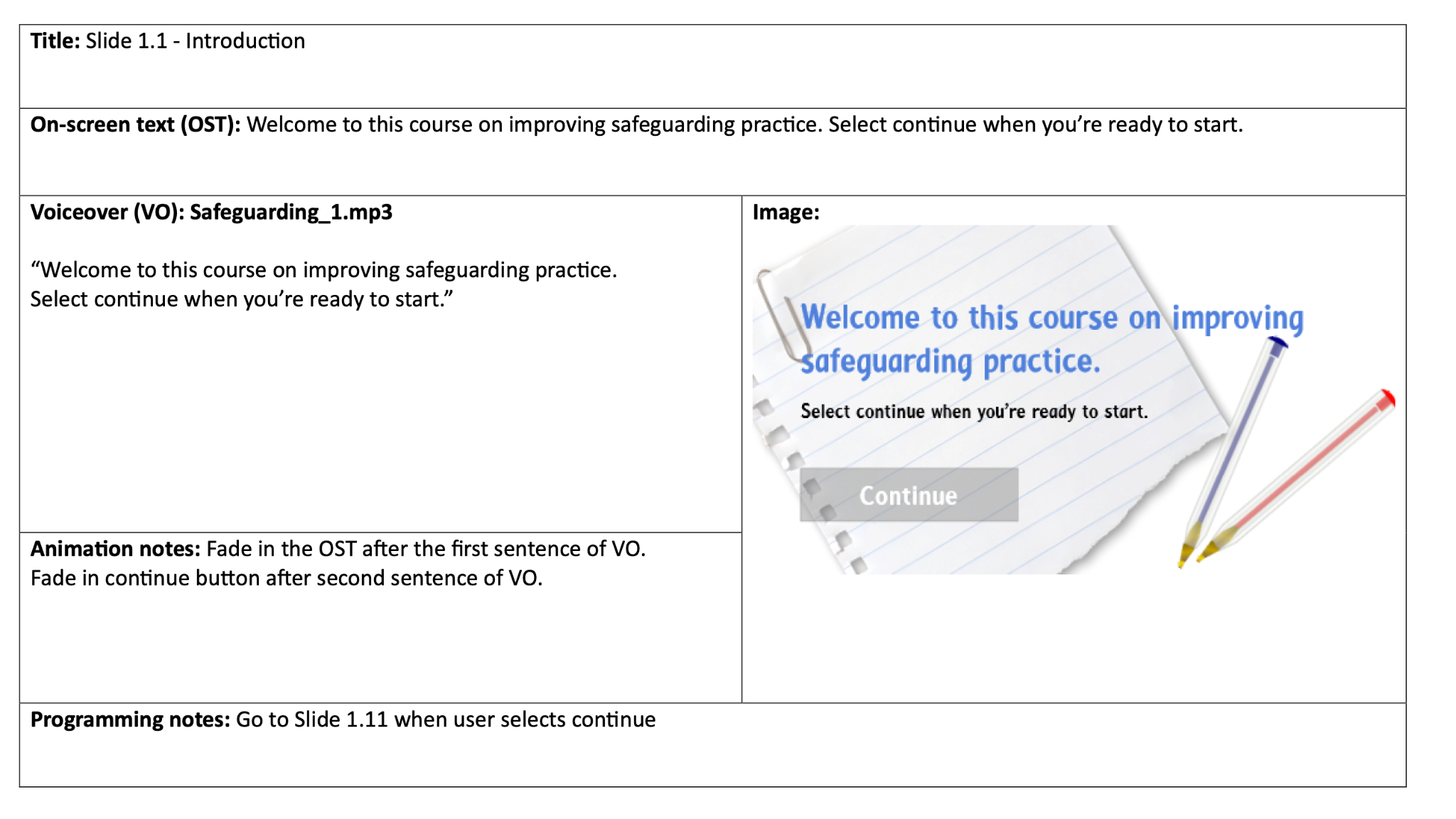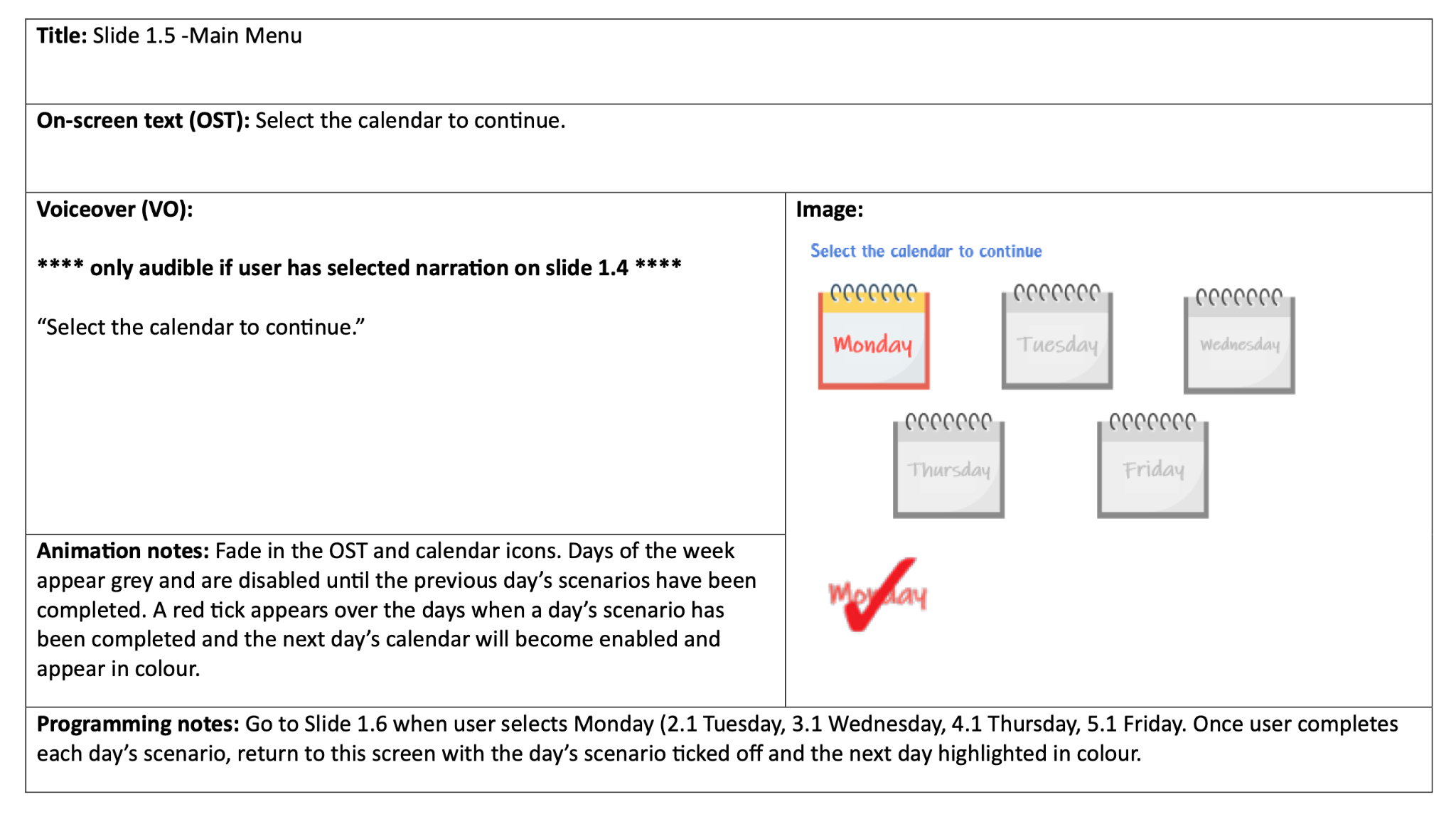Flagship project: Improving Safeguarding Practice Prototype
I created this project as my flagship project. As an educator just breaking into the field of Instructional Design, I feel that I am now more confident in my technical skills and this prototype is a reflection of this.
I chose to design this hypothetical course as it is an area I am familiar with as a result of my career as a teacher. As the course is fictional, I acted as SME as well as Instructional Designer. I was also responsible for the graphic design. As a result of these many ‘hats’, I did the action mapping, storyboarding and prototype design using Articulate 360.
Below is a summary of the process I used to design the learning experience and my evaluation of the overall project.
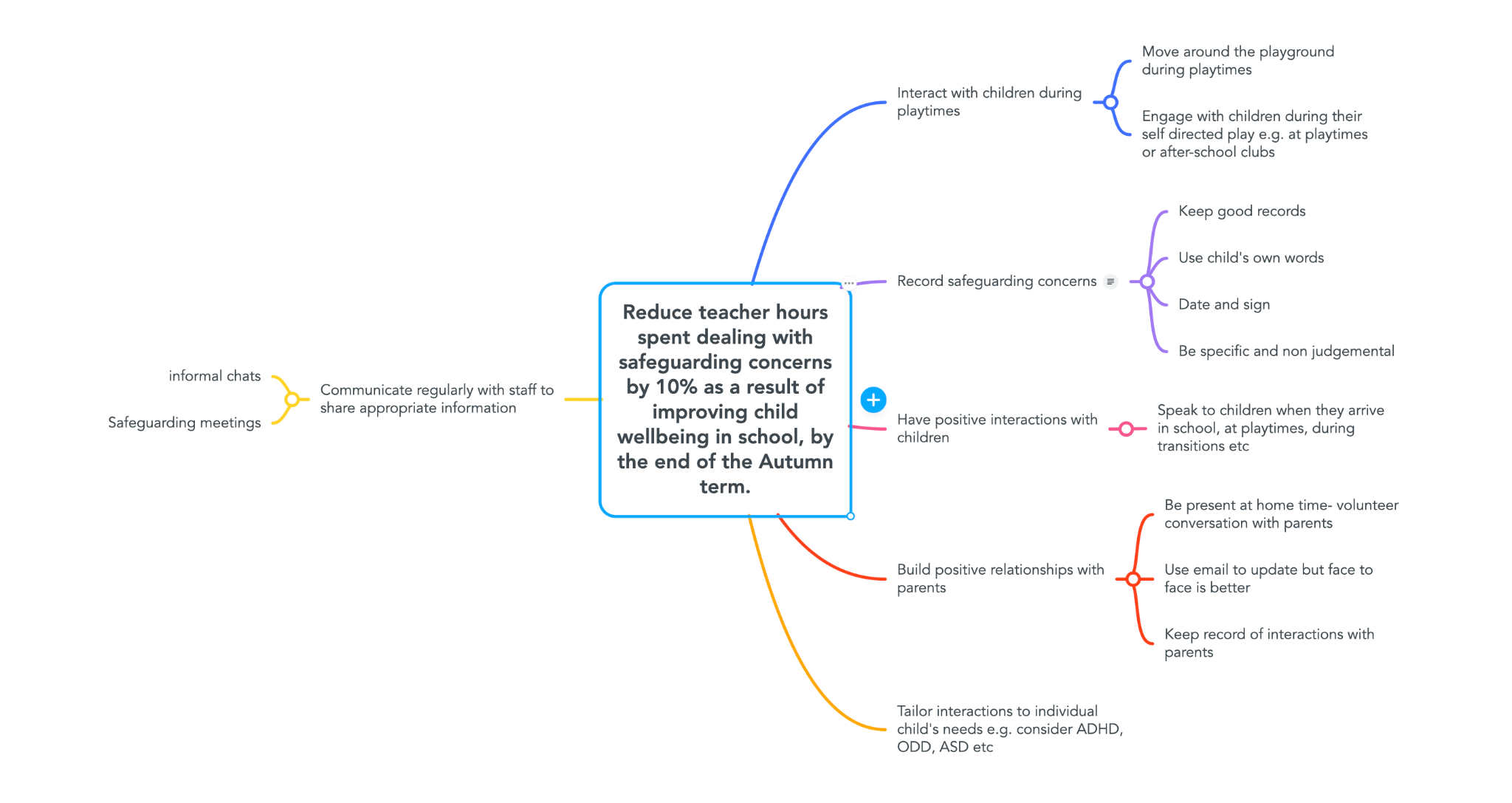
This project was hypothetically created for a small primary school in the North West of England. 20% of the pupils receive pupil premium (a government grant awarded to schools for the most disadvantaged children). My own teaching experience has assured me that this problem is endemic across the teaching profession. As a result, this project is easily scalable to other schools wanting more efficiency in their teaching practice.
Once I had identified the hypothetical problem, I turned this into a ‘business’ goal before identifying what staff needed to do to achieve that goal. I used mindmeister.com to create an action map with the business goal of ‘Reduce teacher hours spent dealing with safeguarding concerns by 10% as a result of improving child wellbeing in school, by the end of the Autumn term’ in the centre. Around the outside, I identified the observable action or behaviour that people need to do in a school to achieve that goal and added notes about why they were not already doing those actions.
The Problem
With my instructional design ‘hat’ on, I started by identifying the problem that needed to be solved as a result of this training. As a teacher, I realised that a lot of teachers’ time was being spent on managing disruptive behaviour (often stemming from safeguarding concerns) and then subsequently liaising with parents and social services. Whilst these issues will always be evident in any teaching job, I am aware that these challenges can be dealt with in a more efficient manner, which not only alleviates some pressure on teachers’ time but crucially results in better safeguarding outcomes for children and families. An approach that asks teachers to do the little things well is good practice for safeguarding children.
I acted as SME as well as Instructional Designer. I was also responsible for the graphic design.

I ‘borrowed’ the SMART acronym from my knowledge of learning objective formulation (specific, measurable, attainable, relevant and time-bound) to help guide the wording of the business goal. To fulfil the ‘measurable’ aspect, I would provide staff with a survey to complete asking them to record a weekly log charting how long they spent on safeguarding issues (as defined by the survey) before they completed the training and again 12 weeks after the course was completed. I would replicate this process with an anonymised sample of children to gauge their well-being before and after the training.
As a result of the action map approach, I soon had six clear observable actions that could be targeted as part of the training I would offer. Even though the course is fictional, I could easily see how conducting this action map process with an SME and other stakeholders would be an efficient way of identifying the problem a company is experiencing. This then would result in a more tailored learning experience for the staff, which would mean improved outcomes for children therefore ultimately ‘solving’ the business problem.
The Prototype
As a result of the action map process, it became clear that a scenario-based course would be the best solution. I came to this conclusion because the observable actions needed to achieve the business goal shown in the action map already happen in school but because of increasing expectations and pressures on teachers, these often small actions were happening only sporadically resulting in a disjointed and inefficient approach. It, therefore, made sense that a scenario-based course would show learners just how impactful these small behaviours can be and ultimately result in them altering their behaviour to embed these practices into their daily routine.
Once I had decided on the format for the learning solution, I had to create the scenarios, questions, choices and consequences that would form a prototype. Once again, I juggled the role of SME and Instructional Designer to formulate these. I contextualised the scenarios in a school environment and tried to make the scenarios realistic. Once I had formulated the scenarios, I created the storyboard to outline the flow of the course. This included a sample of the overall course, covering the scenarios, and key aspects of the visual design, along with some animation and voice-over detail.
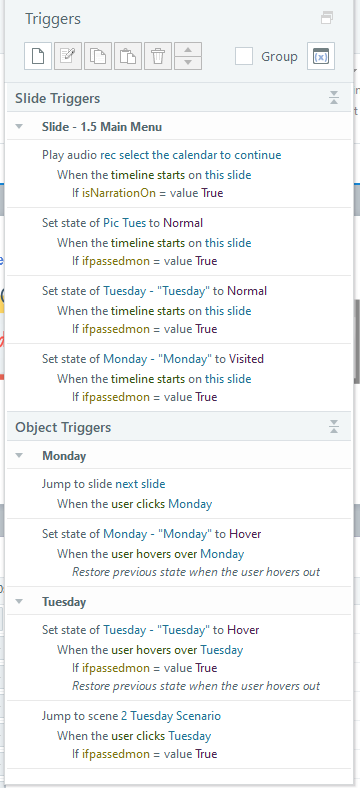
Articulate
I used Articulate Storyline to create the prototype. Variables and triggers were used to personalise the learning experience (learners must type in their name, which is used to address them throughout) and to track a user’s progress through the scenarios. For example, a learner is unable to progress to the next 'day' unless a scenario has been completed with no mistakes. I also used variables and triggers to allow users to personalise their level of guidance (narration or no narration).
I took into account accessibility needs whilst designing this prototype. Whilst I used the eye-catching Anna font for some on-screen text, I made sure that it was used in high contrast and that the easily readable Lato font was used for the choices. I also colour-coded, correct/incorrect consequences to blue and red respectively (including the 'marking' pens), this intuitively signals to learners the outcome of their choices.
Narration is also an option throughout the prototype so that visually impaired learners are supported. As a full-time teacher doing instructional design in my spare time, the situation dictated that the prototype utilises my dulcet tones for the voiceover as I felt this more appropriate than a computer-generated voiceover. If this was a real-world prototype for a client, I would of course use an agency and professional VO artist to complete the voiceovers. I also used alternate text for certain images (e.g. the speaker button) to further guide those with disabilities. I only did this for images that conveyed critical information and not for simply decorative images. To support hearing-impaired learners, I also added closed captions to appear as the default setting for any videos in the course. Learners have the option to disable closed captions should they wish.
Learning Design Approach
With a wide range of instructional design theories to draw from, including the ADDIE model, Bloom’s Taxonomy, Gagne’s 9 events of instruction and the Kemp Instructional Design model, deciding on a theoretical framework to guide the design of a course can be overwhelming. However, my own experience as a teacher led me to Merrill's Instructional Design principles as a framework for completing this prototype. I know from my time as a teacher that it is often this constructivist approach which achieves the best outcomes for learners. By solving real-world problems, learners are engaged, and it is, therefore, easier to increase the complexity of the problems to bring about progress in learning.
Following Merrill's principles for this prototype, I began by activating prior knowledge by offering simple scenarios to navigate before moving on to more complex problems as the learning experience progresses. The nature of the scenario-based approach means that I could use a 'mentor’ in the form of ‘Miss Wilson’ to guide and demonstrate ideas and perspectives to the learner. In addition, this format also allows ample opportunity for learners to practise and apply their knowledge to real-world contexts. 'Miss Wilson' does not appear unless the learner requires help, which helps to build independence in a learner’s decision-making process. By offering a variety of scenarios, individuals can demonstrate their learning in a variety of contexts. An opportunity to reflect on their learning in the form of a post-course survey will also help them to integrate their new learning into their teaching practice.
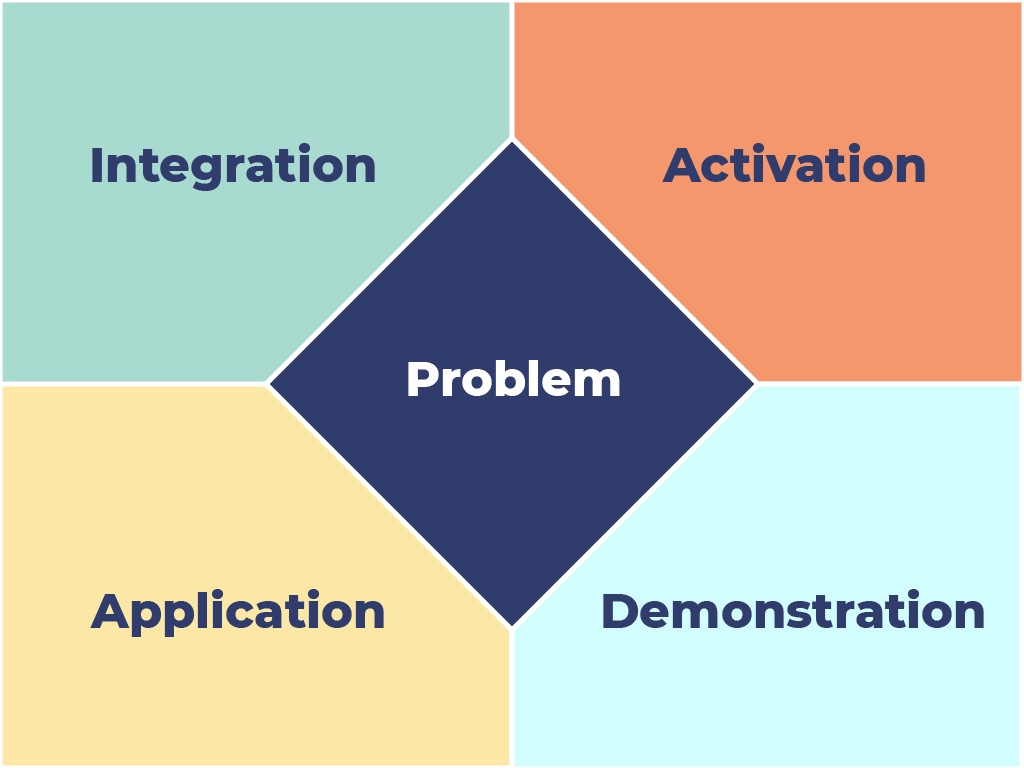
Key Takeaways
I will apply the action map and scenario-based approach to other projects as it felt like a very intuitive way to design learning for me as the designer and for an SME. It instantly contextualised learning into the relevant context so that users can apply new learning and take risks in their decision-making in a safe environment.
On the technical side of things, I learnt a lot from this project; namely how useful variables are, streamlining the prototype process by making sure my initial ideas are executed well to enable a copy, paste, adjust approach, and ways to make learning materials accessible to all.